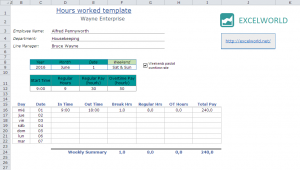Excel hours worked Template
Managing the work schedule is very important for companies. It can improve company productivity and easily manage the working day of employees. With this excel template, you can gather information and have better control of the timetable. Checking the daily schedule is fundamental to implement improvements within a business.
The Excel template shows the difference between the entry and exit of workers. This Excel template can also record overtime as they accumulate automatically once the worker works more than 8 hours a day.
When handling this template you should be careful because the Excel formulas are unprotected and the functions can be changed. The hours worked template has three tabs, one for the weekly working hours, the other for the monthly working hours and another for extra information.
Another important element of this template is that it includes breaks, so it is easy to count the full working day, and it also manages the lengths of the breaks.
Below we can see a preview of this timesheet template. After you can download the free hours worked template.
Excel hours worked template