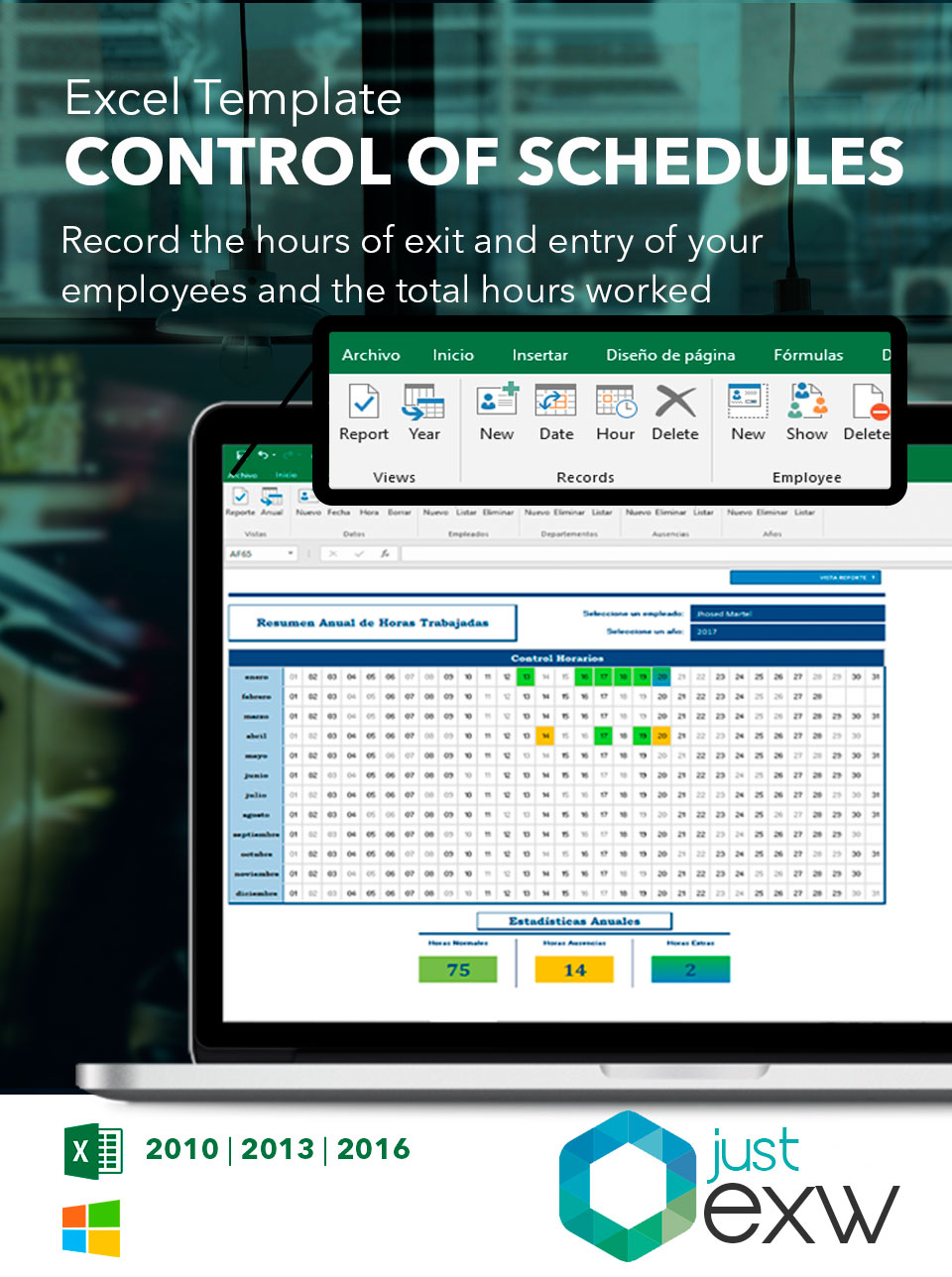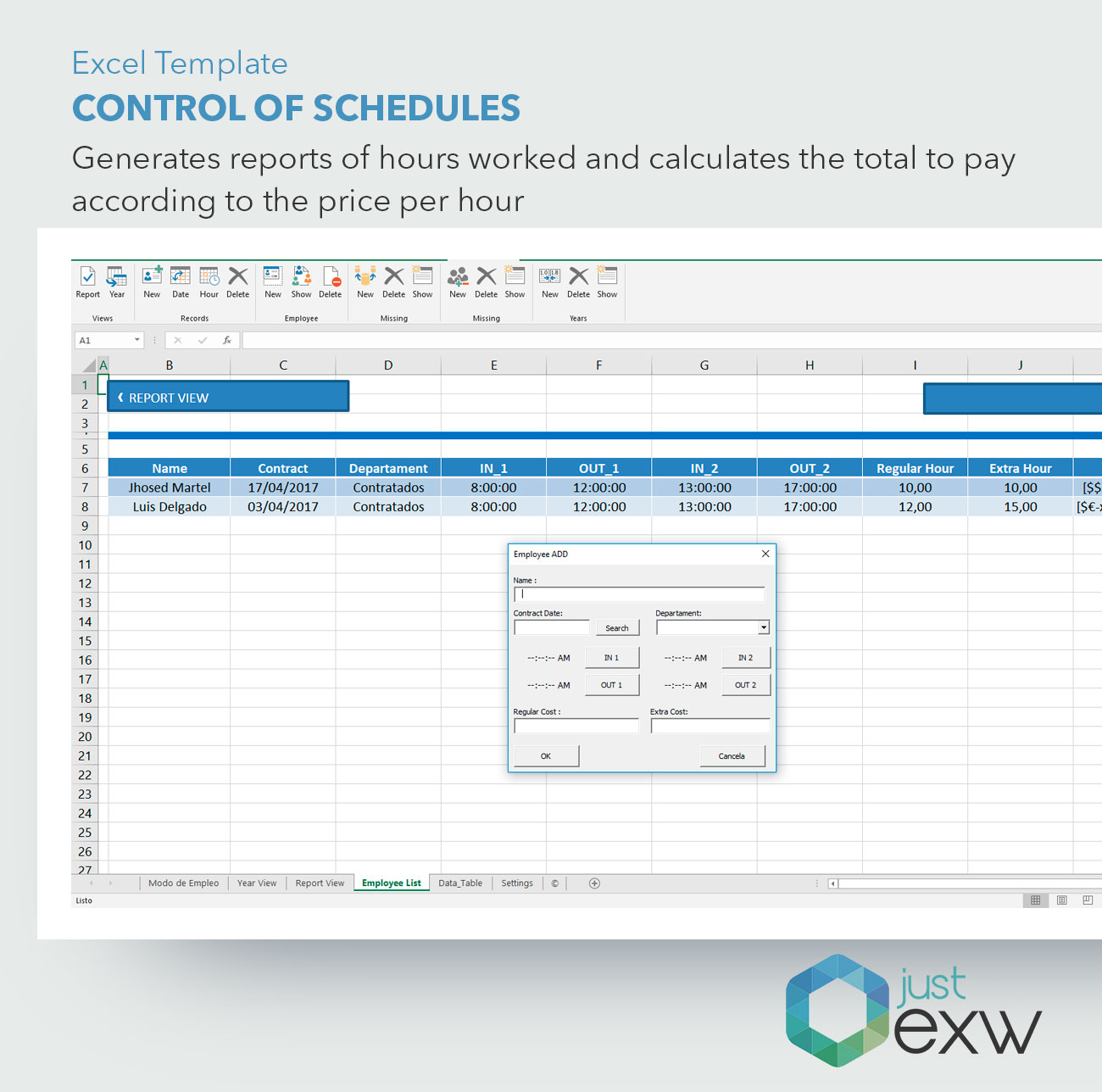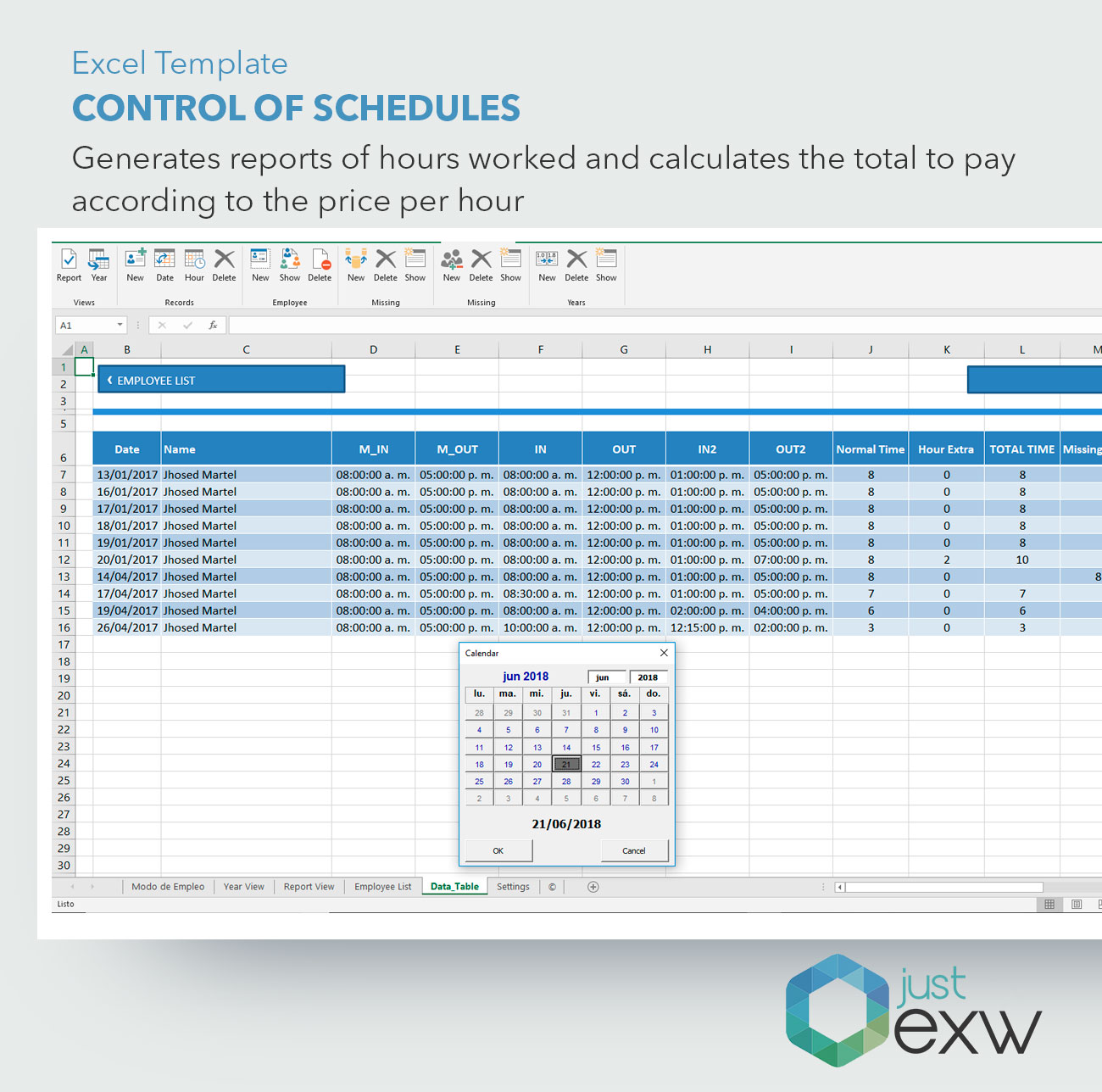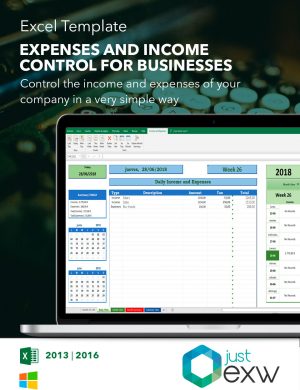Premium Template Control of Schedule and Hours Worked
10,11$
This Excel template is very complete, allowing you to control the working day of employees. Both the departure and arrival times of your workers and the total number of hours worked.
With this Excel template you can generate reports of the hours worked that you can print for the employee to sign.
It also calculates the total amount to be paid according to the hourly rate (normal and extra), so you can estimate the salary of each employee.
Manage your work presence with this Excel template!
Description
Discover this great Excel template that will allow you to make a record of your employees’ entry and exit times as well as the total number of hours worked (how many have been normal hours, overtime and how many have been absent).
The Excel template contains 5 sheets or tabs where you can view information about your employees and hours worked, generate work reports, add departments, leave reasons and reduce or extend the years you want to start recording data.
Manage employee schedules with this Excel template
It contains a tab in which only by selecting the employee in the Excel template and the date you will get a record of hours worked that you can print to be signed by the company and the employee.
If you are using the Excel 2016 version, this Excel template contains a navigation menu that makes it very easy to use so you can quickly and easily register your employees, register their entry and exit times, breaks, as well as record overtime worked or if they have been absent for reasons such as illness, holidays, etc.. If you do not have this version, it is very easy to enter the data, so you will not have any problem. The Excel template contains a “User’s Manual” sheet where you will find all the information.
The Excel template for time and hour monitoring has the following features:
- Excel template suitable for PC’s. Not valid for MAC’s
- Valid for Excel versions equal to or greater than 2010
- Fully editable template to add the employees you require and modify the entry and exit times of each employee. You can enter a start date, an end date of the working day and 4 additional hours of entry and exit per break.
- Navigation ribbon for maximum ease of use (only valid for Excel 2016 versions)
- Monthly and annual display tables of the hours worked per employee and year.
- Generation of printable reports of the hours worked.
- Introduction of costs per hour worked: “normal” and overtime.