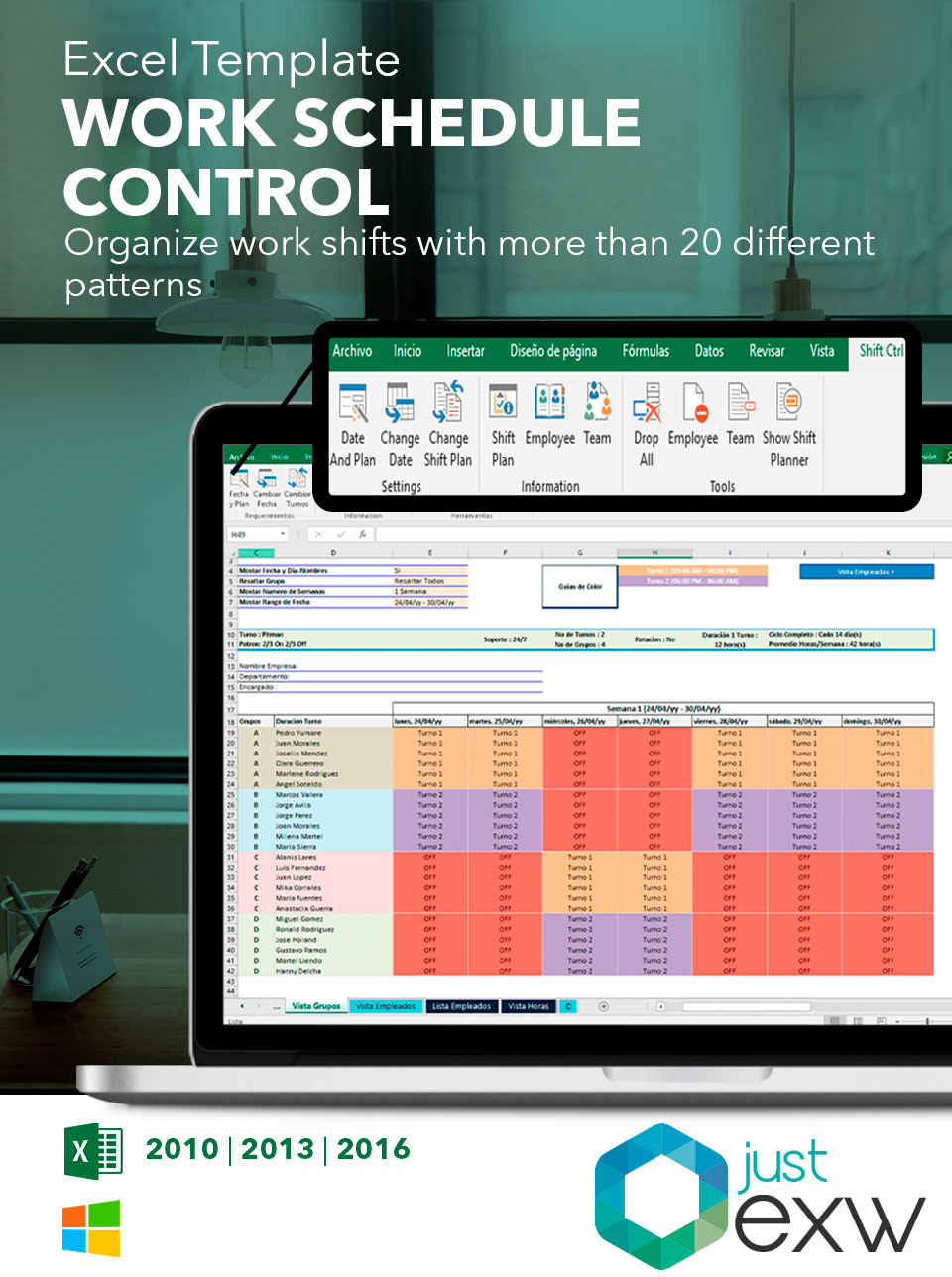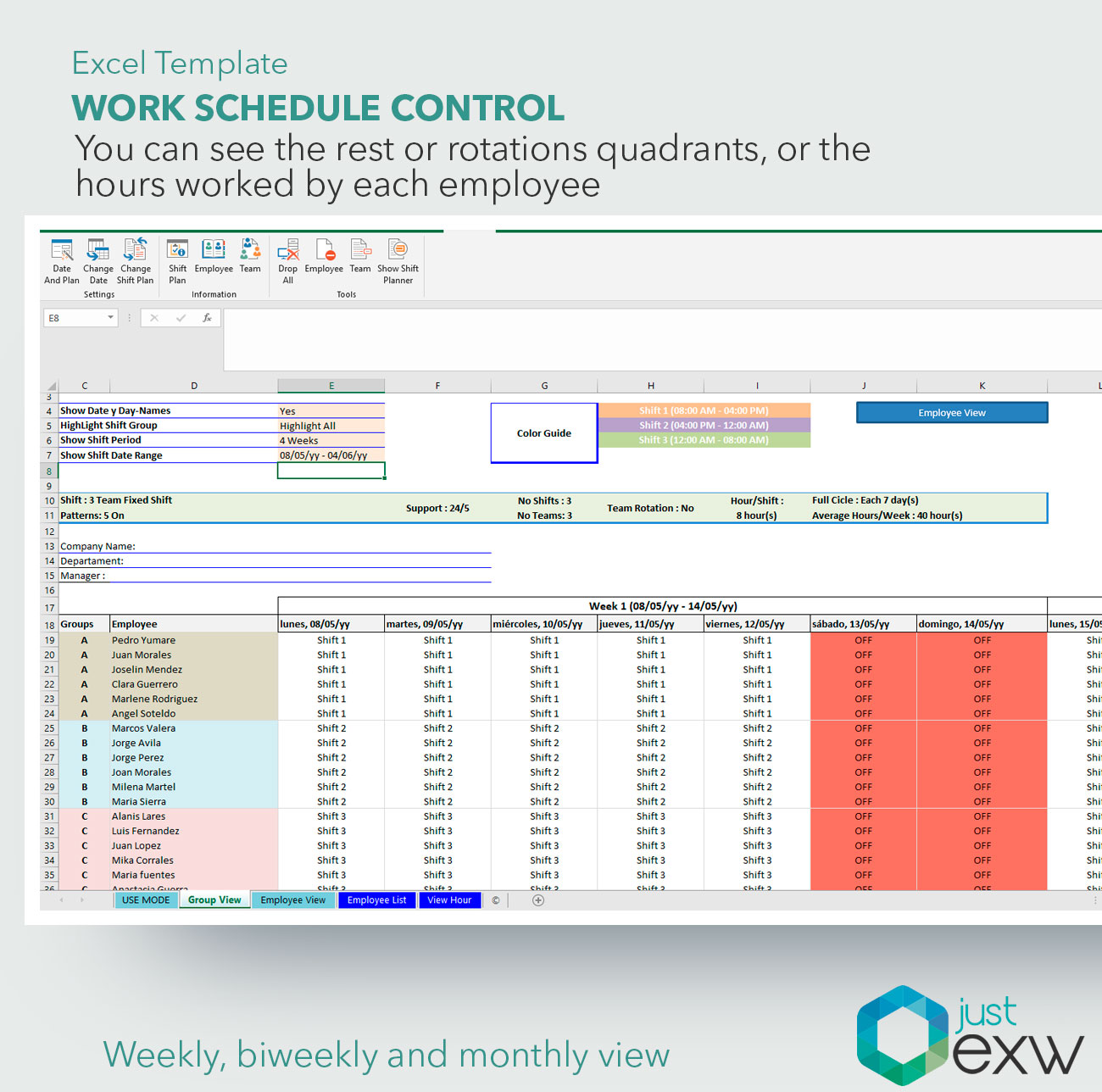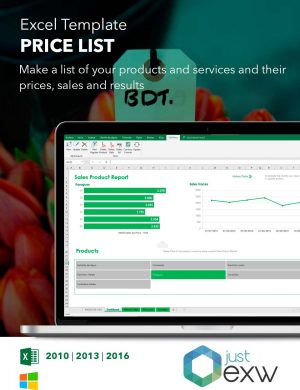Work Schedule Control Premium Template
16,00$
Discover this magnificent Excel spreadsheet to help you organize your Work schedules. It’s very easy to use due to its control ribbon, navigation buttons between sheets and pop-up menus that help you select employees, schedules, workgroups and start and end times in a very intuitive way.
You can choose from more than 20 different Shift Plans. List all employees, choose the and automatically the working schedule will appear with the resting days or rotations you have selected.
This Excel spreadsheet will let you view work schedules per week, 2 weeks or a month and review worked hours per employee or per week.
Description
Discover this Excel spreadsheet to create work schedules quickly and easily.
Regardless of the business you are in this Excel spreadsheet will let you choose the work shift that best suits your needs. Choose from more than 20 different Shift Plans! For example: 2 Work groups for 5 working days, 2 Morning and Afternoon Work groups for 5 working days, 2 Morning and Afternoon Work groups for 5 working days with rotations, Pitman (2 – 3 working days, 2 -3 days off), Dupon (3 – 4 working days, days off on 1,3 and 7), 3 Work groups with 5 days fixed schedule, etc.
Create your employees work schedules with this magnificent Excel spreadsheet
To use this spreadsheet, you´ll only have to list your employees (you may add their positions to help you select the shift manager) and select the Shift Plan that best suits your needs.
There are 4 different views across the different sheets to help you better view and analyze the employee vs work shift . With these views you will be able to see the work groups you need and which employees form each group. This information will help you make the changes you require. This Excel spreadsheet also includes navigation menus to make it even easier to use.
To visualize the Work Schedules and employees you have chosen, you just have to select the date, type of you want and it will automatically show you the work schedule for all of your employees per week, 2 weeks or a month.
If you are using Excel 2016, this spreadsheet has a navigation ribbon to help you control it in a very simple way. If you are using earlier versions of Excel, this spreadsheet has navigation buttons to help you navigate each sheet in a very intuitive way.
The Excel spreadsheet to create work schedules includes the following characteristics:
- Works only with Windows systems and not Macintosh
- Works with Excel 2010 or later.
- If isfully customizable. You can add the employees you need per shift and change the start and end times for every shift.
- Navigation ribbon to make it very easy to use (works only in Excel 2016)
- Support menus to select date and shifts.
- View configuration table for easier use.
- Includes 4 tabs to control work schedules, groups and employees.